SAP S/4HANA IM (Inventory Management) is a core component of the SAP S/4HANA ERP platform that helps businesses manage their inventory levels more efficiently across multiple storage locations and stock types. By integrating advanced technologies and real-time data processing, SAP S/4HANA IM ensures that all facets of inventory management, from goods receipt and warehouse stocking to material valuation and goods issue, are optimized for accuracy and speed.
Full List of SAP S/4HANA IM TCodes
To assist professionals in navigating the complex landscape of inventory management, we have meticulously compiled an exhaustive list of SAP S/4HANA IM Transaction Codes (TCodes). These codes are essential for performing various tasks, such as physical inventory checks, stock transfers, and material postings, with precision and efficiency.
Use the Ctrl+F function to quickly find specific TCodes and understand their functionalities, which can significantly enhance your operational workflow and inventory handling strategies.
| Transaction Codes | Descriptions | What it does |
| HUCANC | Reverse Goods Movement with Handling Units | Allows you to cancel or reverse a goods movement specifically involving handling units. |
| MB00 | Inventory Management Menu | Brings up the Inventory Management area menu, providing quick access to various sub-menus like Goods Movement and Material Document. |
| MB01 | Goods Receipt for Purchase Order | Allows for the recording of goods received against a purchase order. |
| MB02 | Change Material Document | Used to modify certain fields in a material document post-creation. |
| MB03 | Display Material Document | Allows users to view details of a material document. Useful for auditing and tracking purposes without the ability to alter any data. |
| MB04 | Subcontracting Subsequent Adjustment | Adjusts subcontracting orders if additional materials are needed due to issues like damage. |
| MB0A | Goods Receipt – PO Unknown | Allows recording of goods receipt when the purchase order details are not available. |
| MB1A | Enter Goods Issue | Utilized for issuing goods from the inventory, which decreases stock levels for various purposes. |
| MB1B | Enter Transfer Posting | Facilitates the internal transfer of materials within the company. |
| MB1C | Enter Other Goods Receipts | Used for recording non-purchase order related goods receipts, such as those of by-products or initial stock uploads. |
| MB21 | Create Reservation | Create a reservation within the inventory system to hold materials for later use. |
| MB22 | Change Reservation | Allows modifications to existing material reservations. |
| MB23 | Display Reservation | Provides a display of the details of a specific material reservation. |
| MB24 | Reservation List Inventory Management | Produces a detailed list of reservations showing various attributes like quantity and material details. |
| MB25 | Reservation List Inventory Management | Similar to MB24, it generates a comprehensive list of material reservations with extensive filter options. |
| MB26 | Pick List | Generates a picking list for reserved materials to facilitate efficient warehouse operations and preparation for shipping or production. |
| MB51 | Material Document List | Provides a list of material documents based on specific criteria. |
| MB52 | Display Warehouse Stocks of Material | Shows current stock levels in the warehouse by material. |
| MB53 | Plant Availability | Displays availability of materials across different plants. |
| MB54 | Display Consignment Stocks | Used to view consignment stock levels at various plants. |
| MB56 | Display Batch Where-Used List | Tracks the usage of specific batches of material within the system. |
| MB57 | Compile Batch Where-Used File | Generates detailed reports on the use of batches. |
| MB58 | Display Consignment and Returnable Packaging Stocks at Customer | Reports on materials located at customer sites for consignment or returnable packaging. |
| MB59 | Material Document List | Allows users to select and display material documents based on criteria like plant or material number. |
| MB5B | Stocks on Posting Date | Shows stock levels as of a specific posting date or the current date if no date is specified. |
| MB5C | Pick-Up List for Batch Where-Used List | Generates lists for batch usage tracking across multiple entries. |
| MB5K | Stock Consistency Check | Checks for discrepancies in stock data at various organizational levels and reports any inconsistencies or errors found. |
| MB5L | List of Stock Values: Balances | Produces a financial report detailing stock values and balances for specified accounting periods. |
| MB5M | Shelf Life List | Displays the shelf life status of batches in a plant. |
| MB5S | List of GR/IR Balances | Reports on the balance status between goods received and invoices issued. |
| MB5T | Display Stock in Transit | Shows details of stock currently in transit between plants based on stock transport orders. |
| MB5U | Analysis of Conversion Differences | Analyzes and reports any discrepancies caused by unit conversion issues between recorded and actual data. |
| MB90 | Output from Goods Movements | Generates output documents for goods movements based on specific output criteria and selected document ranges. |
| MBBM | Batch Input: Post Material Document | Allows for batch input sessions to post multiple material documents simultaneously, optionally in a test mode to verify before final posting. |
| MBBR | Batch Input: Create Reservation | Similar to MBBM, used for creating multiple material reservations through a batch input session. |
| MBBS | Valuated Sales Order and Project Stock | Displays stock related to specific projects or sales orders. |
| MBC1 | Create Batch Search Strategy | Enables creation of batch search strategies for inventory management. |
| MBC2 | Change Batch Search Strategy | Used to modify existing batch search strategies. |
| MBC3 | Display Batch Search Strategy | Provides a display of current batch search strategies. |
| MBGR | Material Documents with Reason for Movement | Displays material documents categorized by movement reasons. |
| MBLB | Stocks at Subcontractor | Reports on stock held at subcontractor locations, detailing unrestricted and restricted stock levels for better subcontractor management. |
| MBPM | Manage Held Data | Manages inventory data that has been held or suspended in the system. |
| MBRL | Enter Return Delivery | Processes returns by creating a new material document for returned goods. |
| MBSF | Release Blocked Stock | Releases stock that was previously blocked. |
| MBSL | Copy Material Document | Copies an existing material document for re-posting. |
| MBSM | Cancelled Material Documents | Displays a list of canceled material documents. |
| MBST | Cancel Material Document | Cancels a previously posted material document. |
| MBSU | Place in Storage for Material Document | Used for the storage placement of materials described in material documents, especially for plant-to-plant transfers. |
| MC.1 | Plant Analysis: Stock: Selection | Generates reports on stock quantity and value for a plant or multiple plants.(OLD, consider Fiori) |
| MC.2 | Plant Analysis: Receipts/Issues: Selection | Provides a detailed analysis of the value of receipts and issues per plant over a specified period.(OLD, consider Fiori) |
| MC.3 | Plant Analysis: Inventory Turnover: Selection | This TCode calculates and displays inventory turnover and average stock values at the plant level.(OLD, consider Fiori) |
| MC.4 | Plant Analysis: Range of Coverage: Selection | Reports the range of coverage for stock at plant levels.(OLD, consider Fiori) |
| MC.5 | Storage Location Analysis: Stock: Selection | Focused on storage locations within a plant, this transaction reports on stock quantities and values.(OLD, consider Fiori) |
| MC.6 | Storage Location Analysis: Receipts/Issues: Selection | Analyzes and reports the value of receipts and issues by storage location.(OLD, consider Fiori) |
| MC.7 | Storage Location Analysis: Inventory Turnover: Selection | Shows inventory turnover rates and stock values for specific storage locations.(OLD, consider Fiori) |
| MC.8 | Storage Location Analysis: Coverage: Selection | Calculates and displays the range of stock coverage at storage locations.(OLD, consider Fiori) |
| MC.9 | Material Analysis: Stock: Selection | Provides a detailed report on stock status including valuated and consignment stocks for materials.(OLD, consider Fiori) |
| MC.A | Material Analysis: Receipts/Issues: Selection | This transaction offers insights into the financial aspects of material movements.(OLD, consider Fiori) |
| MC.B | Material Analysis: Inventory Turnover: Selection | Calculates the turnover and average value of stock for materials.(OLD, consider Fiori) |
| MC.C | Material Analysis: Range of Coverage: Selection | Provides calculations and reports on how long the current stock of materials will last under average daily usage.(OLD, consider Fiori) |
| MC.D | MRP Controller Analysis: Stock: Selection | Focuses on stock management by MRP controller, offering data-driven insights.(OLD, consider Fiori) |
| MC.E | MRP Controller Analysis: Receipts/Issues: Selection | Analyzes receipts and issues by MRP controller.(OLD, consider Fiori) |
| MC.F | MRP Controller Analysis: Inventory Turnover: Selection | Shows inventory turnover data by MRP controller.(OLD, consider Fiori) |
| MC.G | MRP Controller Analysis: Coverage: Selection | Reports on stock coverage as managed by MRP controllers.(OLD, consider Fiori) |
| MC.H | Business Area Analysis: Stock: Selection | Analyzes stock by business area, reporting on valuated and consignment stocks and their quantities and values.(OLD, consider Fiori) |
| MC.I | Business Area Analysis: Receipts/Issues: Selection | Provides a detailed view of the financial transactions (receipts and issues) associated with different business areas.(OLD, consider Fiori) |
| MC.J | Business Area Analysis: Inventory Turnover: Selection | Calculates and displays inventory turnover by business area.(OLD, consider Fiori) |
| MC.K | Business Area Analysis: Coverage: Selection | This transaction calculates the range of coverage for valuated stock by business area.(OLD, consider Fiori) |
| MC.L | Material Group Analysis: Stock: Selection | Provides a report on the valuated stock for each material group including consignment stock.(OLD, consider Fiori) |
| MC.M | Material Group Analysis: Receipts/Issues: Selection | Analyzes receipts and issues by material group to provide detailed insights into material movements within the group.(OLD, consider Fiori) |
| MC.N | Material Group Analysis: Inventory Turnover: Selection | Shows the inventory turnover rates and average stock values by material group.(OLD, consider Fiori) |
| MC.O | Material Group Analysis: Coverage: Selection | Calculates the range of coverage for stock by material group.(OLD, consider Fiori) |
| MC.P | Division Analysis: Stock: Selection | Reports on the valuated and consignment stock for each division.(OLD, consider Fiori) |
| MC.Q | Division Analysis: Receipts/Issues: Selection | This transaction offers a detailed view of receipts and issues by division.(OLD, consider Fiori) |
| MC.R | Division Analysis: Inventory Turnover: Selection | Assesses how frequently inventory is being replaced within a division.(OLD, consider Fiori) |
| MC.S | Division Analysis: Coverage: Selection | Reports on how long current stock levels will sustain based on average daily usage. (OLD, consider Fiori) |
| MC.T | Material Type Analysis: Stock: Selection | Analyzes stock levels by material type, providing insights into stock composition and needs assessment. |
| MC.U | Material Type Analysis: Receipts/Issues: Selection | Offers insights into the financial transactions of receipts and issues associated with various material types. |
| MC.V | Material Type Analysis: Inventory Turnover: Selection | Shows turnover rates and average values of stock by material type. |
| MC.W | Material Type Analysis: Coverage: Selection | Provides data on stock coverage by material type. |
| MC/1 | Create Exception | Used for setting up new exceptions in inventory controls. |
| MC/2 | Change Exception | Allows modifications to previously set up exceptions in inventory management. |
| MC/3 | Display Exception | Provides a view of configured exceptions. |
| MC/4 | Create Exception Group | Facilitates the creation of grouped exceptions. |
| MC/5 | Change Exception Group | Allows modifications to an existing exception group within the INVCO structure. |
| MC/6 | Display Exception Group | Provides a display of all settings and exceptions within a specified exception group in the INVCO structure. |
| MC/7 | Periodic Analyses for Exception: Area to Analyze Create | Creates an analysis area for periodic checks based on specified exceptions or exception groups. |
| MC/8 | Periodic Analyses for Exception: Area to Analyze Change | Allows changes to existing settings in an analysis area for periodic exception analysis. |
| MC/9 | Periodic Analyses for Exception: Area to Analyze Display | Displays the current settings and configurations of an analysis area for periodic exception analysis. |
| MC/B | Periodic Analyses for Exception: Schedule | Schedules periodic analysis jobs for exceptions or exception groups in INVCO. |
| MC01 | Key Figure Retrieval Using Info Sets | Searches through information sets to find and execute transactions based on key figure requirements like order values or delivery times. |
| MC02 | Key Figure Retrieval Using Text Strings | Uses text string queries to search and return key figures. |
| MC03 | Key Figure Retrieval Using Classification | Finds key figures based on classification characteristics. |
| MC04 | Create Info Set | Allows users to create custom information sets with selected key figures for specific performance evaluations. |
| MC05 | Change Info Set | Modifies existing information sets to update or add new key figures as needed for ongoing data analysis requirements. |
| MC06 | Display Info Set | Shows details and updates history for specific information sets. |
| MC07 | Create Key Figure | Facilitates the creation of new key figures for use in various analytical and reporting functions across the system. |
| MC08 | Change Key Figure | Enables changes to the descriptions and details of existing key figures to refine data analysis and reporting. |
| MC09 | Display Key Figure | Provides a detailed view of the specifications and settings of key figures. |
| MC40 | Usage-Based ABC Analysis | Conducts ABC analysis based on usage data at various organizational levels. |
| MC41 | Requirement-Based ABC Analysis | Performs ABC analysis considering specific requirements and criteria to better align inventory levels with actual needs. |
| MC42 | Key Figure: Range of Coverage Based on Usage Values | Analyzes and displays coverage ranges for materials based on usage data. |
| MC43 | Key Figure: Range of Coverage Based on Requirement Values | Calculates coverage ranges based on future requirements to ensure adequate inventory levels. |
| MC44 | Key Figure: Inventory Turnover | Examines and reports on inventory turnover rates. |
| MC45 | Key Figure: Usage Value | Analyzes usage values for materials within specified organizational units. |
| MC46 | Key Figure: Slow-Moving Items | Identifies slow-moving items by analyzing the days since last consumption. |
| MC47 | Key Figure: Requirements Value | Evaluates the potential future requirements value of materials. |
| MC48 | Key Figure: Stock Value | Reports current stock values within specified units. |
| MC49 | Key Figure: Average Stock Value | Calculates the average value of stock over a defined period. |
| MC50 | Key Figure: Dead Stock | Identifies dead stock that has not moved within a specified period. |
| MCA7 | Execute Evaluation: Initial Screen | Executes predefined evaluations within INVCO. |
| MCB% | Background Report for Parameter Controlling | Sets up and updates statistical data for optimizing stock parameters. |
| MCB& | Inventory Controlling: Stock/Requirements Analysis | Analyzes current stock against requirements to manage inventory levels effectively. |
| MCB) | Long-Term Planning: Selection | Evaluates long-term inventory needs based on set parameters. |
| MCB1 | Inventory Controlling Menu (INVCO) | Provides a centralized menu for accessing various inventory controlling analyses and settings. (OLD, consider Fiori) |
| MCB2 | Create Evaluation Structure: Initial Screen | Sets up structures for flexible analysis within INVCO. |
| MCB3 | Change Evaluation Structure: Initial Screen | Modifies existing evaluation structures to meet changing analysis needs or to correct setups within INVCO. |
| MCB4 | Display Evaluation Structure: Initial Screen | Displays settings and configurations of evaluation structures. |
| MCB5 | Create Evaluation: Initial Screen | Initiates the creation of new evaluations for inventory data analysis. |
| MCB6 | Change Evaluation: Initial Screen | Alters existing evaluations to refine analysis processes or update them according to new data or objectives. |
| MCB7 | Display Evaluation: Initial Screen | Shows detailed information about specific evaluations. |
| MCBA | Plant Analysis | Generates comprehensive plant analysis reports detailing goods issues, receipts, and consumption within specified parameters. (OLD, consider Fiori) |
| MCBC | Storage Location Analysis | Produces detailed reports on inventory movements and stock levels at specific storage locations. |
| MCBE | Material Analysis | Provides analysis reports for individual materials regarding their stock status and movement. |
| MCBG | MRP Controller Analysis | Outputs analysis for MRP controllers. |
| MCBI | Business Area Analysis | Generates inventory reports by business area. |
| MCBK | Material Group Analysis | Summarizes inventory activities by material group. |
| MCBM | Division Analysis | Provides inventory analysis by division, detailing stock movements and levels. |
| MCBO | Material Type Analysis | Reports on inventory by material type, showing issues, receipts, and stock levels. |
| MCBR | Batch Analysis | Analyzes stock movements by batch. |
| MCBV | Parameter Analysis: Selection | Analyzes stock parameters to optimize inventory control and management strategies. |
| MCBZ | Current Requirements/Stock Analysis | Examines current stock and future requirements to ensure sufficient inventory levels and to forecast future needs accurately. |
| MCL1 | Stock Placements and Removals | Reports on stock placements and removals within warehouses. |
| MCL5 | Quantity Flows | Analyzes material flow through warehouses, providing insights into warehouse efficiency and material handling. |
| MCL9 | Material Stock Placements and Removals | Focuses on the specifics of stock movements within warehouses. |
| MCLD | Material Quantity Flows | Gives a comprehensive view of material flows within warehouses. |
| MCLH | Movement Types | Analyzes movements by type within warehouses. |
| MCYG | Inventory Controlling (INVCO): Execute Exception Analysis | Executes exception analysis for designated groups or parameters within INVCO. |
| MD04 | Stock/Requirements List | Provides a detailed list of stock levels and requirements for materials. |
| MFHU | HU Backflush in Repetitive Manufacturing | Handles goods receipt for handling units in repetitive manufacturing. |
| MI00 | Physical Inventory Menu | Offers a centralized interface for managing all aspects of physical inventory. (OLD, consider Fiori) |
| MI01 | Create Physical Inventory Document | Initiates the creation of a physical inventory document specifying materials and batches to count. (OLD, consider Fiori) |
| MI02 | Change Physical Inventory Document | Allows for modifications to existing physical inventory documents to update count dates or material lists. (OLD, consider Fiori) |
| MI03 | Display Physical Inventory Document | Provides a detailed view of a physical inventory document and its count status, useful for audits and record-keeping. |
| MI04 | Enter Inventory Count | Facilitates the entry of actual counted quantities into the system against a specified inventory document. (OLD, consider Fiori) |
| MI05 | Change Inventory Count | Permits adjustments to previously entered inventory counts to correct errors or update records based on new information. (OLD, consider Fiori) |
| MI06 | Display Inventory Count | Shows details of entered inventory counts, including discrepancies and adjustments. (OLD, consider Fiori) |
| MI07 | Post Inventory Difference | Posts differences between counted and system-recorded inventory levels. (OLD, consider Fiori) |
| MI08 | Post Count and Difference | Combines the tasks of entering and posting inventory counts and differences in one step. (OLD, consider Fiori) |
| MI09 | Enter Count without Reference to Document | Enables entry of inventory counts directly without linking to an existing inventory document. |
| MI10 | Post Document, Count and Difference | Allows for immediate posting of inventory count results and associated stock level adjustments. (OLD, consider Fiori) |
| MI11 | Create Recount Document | Generates a document for recounting inventory to verify count accuracy. (OLD, consider Fiori) |
| MI12 | Display Changes to Physical Inventory Documents | Tracks and displays changes made to physical inventory documents. |
| MI20 | List of Inventory Differences | Compiles and displays a list of all inventory differences posted. |
| MI21 | Print Physical Inventory Document | Facilitates printing of physical inventory documents for use in manual counting and verification processes. |
| MI22 | Display Physical Inventory Documents for Material | Shows all physical inventory documents associated with a specific material. |
| MI23 | Display Physical Inventory Data for Material | Provides detailed inventory data for specified materials. |
| MI24 | Physical Inventory List | Outputs a comprehensive list of physical inventory records according to specified criteria. (OLD, consider Fiori) |
| MI31 | Create Physical Inventory Documents in Batch | Generates multiple physical inventory documents simultaneously using batch input. |
| MI32 | Batch Input – Block Material for Physical Inventory | Blocks materials from being moved or counted in other processes during physical inventory. |
| MI33 | Batch Input – Freeze Book Inventory Balance for Physical Inventory | Freezes book inventory balances to prevent changes during the physical inventory process. |
| MI34 | Batch Input – Enter Count with Reference to Document | Enters inventory count data in batch mode using a reference document. |
| MI35 | Batch Input – Post Zero Count for Uncounted Materials | Automatically posts zero counts for materials not counted during the physical inventory process. |
| MI37 | Batch Input – Post Differences | Posts inventory differences in batch mode, simplifying large-scale inventory adjustments by allowing restrictions. |
| MI38 | Batch Input – Enter Count with Reference to Document | Enables batch input for entering counts with reference to existing physical inventory documents. |
| MI39 | Batch Input – Enter Count without Reference to Document | Allows for inventory counts to be entered in batch mode without referring to physical inventory documents. |
| MI40 | Batch Input – Enter Count and Post Differences | Facilitates entering counts and posting differences simultaneously in batch mode. |
| MIBC | ABC Analysis for Cycle Counting | Conducts ABC analysis to categorize items based on consumption values to prioritize cycle counting efforts at the plant level. (OLD, consider Fiori) |
| MICN | Batch Input: Create Physical Inventory Documents for Cycle Counting | Generates physical inventory documents for cycle counting in batch mode. |
| MIDO | Display Physical Inventory Overview | Shows an overview of physical inventory status across company codes. |
| MIGO | Goods Receipt for a Purchase Order | Processes goods receipts for various documents like purchase orders and material documents. |
| MIGO_GI | Goods Movement – Goods Issue | Used for recording goods issues related to orders, reservations, and other needs. |
| MIGO_GO | Goods Movement – Goods Receipt Order | Handles goods receipts tied to orders. |
| MIGO_GR | Goods Receipt Purchase Order | Similar to MIGO, it specifically processes goods receipts against purchase orders. |
| MIGO_GS | Subsequent Adjustment | Adjusts subcontracting purchase orders when additional materials are required due to issues like damage. |
| MIGO_TR | Transfer Posting Other | Manages transfer postings within and between plants. |
| MIK1 | Selected Data for Physical Inventory Documents – Vendor Consignment | Creates physical inventory documents for vendor consignment stock in batch. |
| MIQ1 | Selected Data for Physical Inventory Documents for Project | Generates physical inventory documents for project-related stock in batch mode. |
| MMBE | Stock Overview | Offers a real-time view of stock levels across different organizational units. |
| MR51 | Accounting Documents for Material | Displays all accounting entries related to a specific material, providing a comprehensive audit trail for financial tracking. |
Check out our comprehensive lists of various SAP S/4HANA TCodes:
- SAP S/4HANA Financial Accounting and Controlling (FICO) TCodes
- SAP S/4HANA Material Management (MM) TCodes
- SAP S4/HANA Sales and Distribution (SD) TCodes
- SAP S4/HANA Project Systems (PS) TCodes
- SAP S4/HANA Human Capital Management (HCM) TCodes
- SAP S4/HANA Plant Maintenance (PM) TCodes
Improve your understanding and proficiency in SAP S/4HANA IM by keeping up with Spend Wizard, your go-to blog for the latest updates and insights on SAP S4/HANA solutions.
- SAP S/4HANA Production Planning (PP) TCodes - May 6, 2024
- SAP Quality Management – SAP S/4HANA QM TCodes - April 25, 2024
- SAP Inventory Management – SAP S/4HANA IM TCodes - April 19, 2024




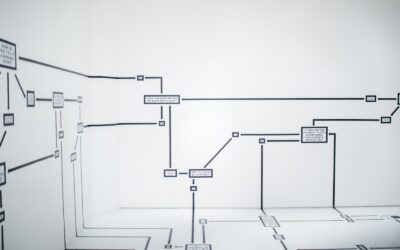
0 Comments