Consignment in SAP S/4HANA follows the same process as a typical consignment agreement that a retailer has with a wholesaler. In a consignment process, the vendor supplies you the stocks, but does not invoice it until it is actually consumed. Consignment helps a manufacturer to significantly improve their production efficiency as it eliminates transportation time and reduces sourcing time. As consignment materials are billed or invoiced only when consumed, it further reduces the manufacturer’s business risk.
This article will explain the consignment process in SAP S/4HANA in detail. We will introduce you to the steps in a consignment process and how to record it in an SAP S/4HANA system.

Table of Contents
What is the Consignment Process in SAP /4HANA?
Consignment is a special procurement type in SAP S/4HANA, where the vendor stores the materials in the manufacturer’s physical location but does not record it in the books as consumed materials or invoice for that. It is only billed or invoiced when the manufacturer actually consumes the material for a production process.
The consignment agreement defines the payment term and frequency, typically once every month. If you do not consume the material within a certain period, you can also let the vendor take it back, depending on the agreement.
What Are The Features of Consignment?
Consignment in SAP S/4HANA has a few particular characteristics. Such as:
- Ownership: Although the materials remain at the manufacturer’s or customer’s location, the vendor is still the product owner.
- Inventory: Although the customer does not own the product, they can treat it as their inventory. For transaction purposes, the same number that manages your regular stock is also used for managing consignment stock.
- Different vendors: The SAP S/4HANA lets you manage consignment stocks from different vendors and different price arrangements for each vendor.
- Stock types: SAP S/4HANA lets you assign three different stock types for your consignment stock. They are:
- Blocked Stock,
- Quality Inspection Stock, and
- Unrestricted-use Stock
What Are the Consignment Prerequisites
There are some prerequisites for consignment stock, such as:
- Procurement type key: Consignment in SAP S/4HANA is assigned with procurement type key 10.
- Vendor record: Business partner needs to be created or extended in SAP.
- Material record: You will need a material set up with a purchasing view enabled.
- Purchasing information record: A purchasing info record should reflect the source of supply for the material and vendor with a type Consignment.
Consignment Stock Pricing
As mentioned, you can negotiate different prices of the same material for different vendors and keep those inventories in your premise as consignment stock. However, you will need to record the pricing in the purchasing info record for book-keeping and valuation purposes.
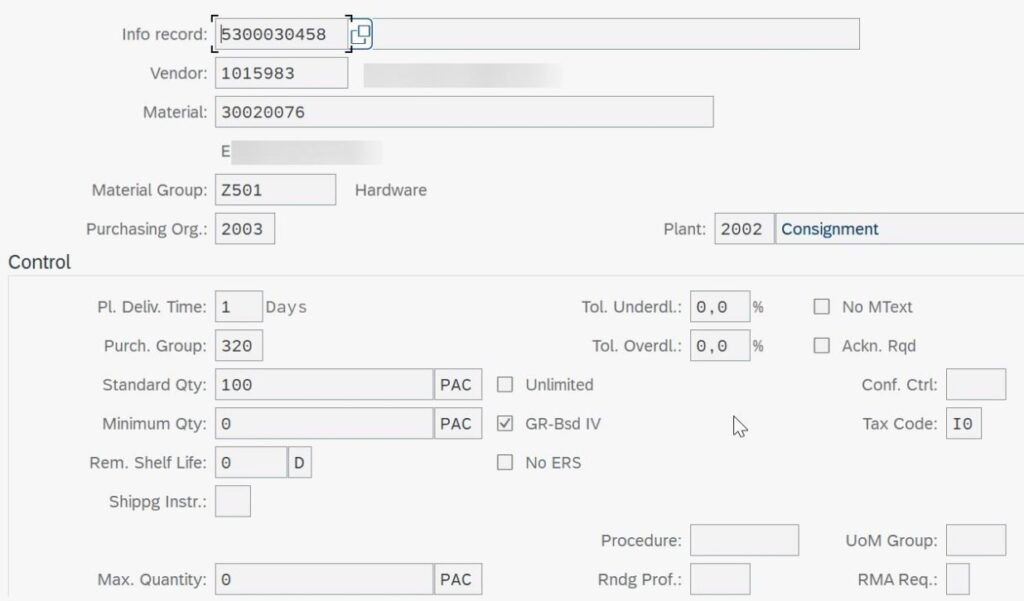
For example, the following picture shows that you have procured the same material under code 4711 from three different vendors at three different prices.
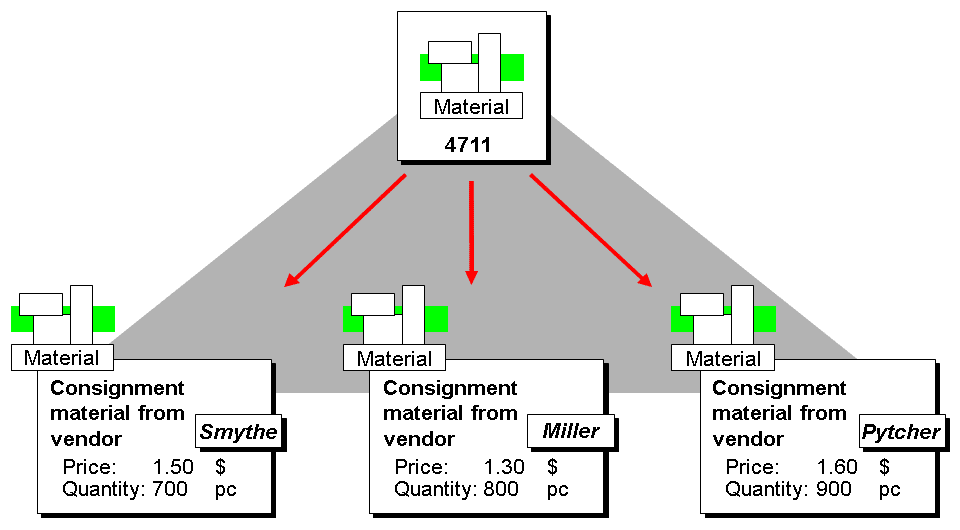
How to Create A Consignment Info Record?
The concerned plant must have a material master record enabled before you create an info record for your multi-vendor consignment stock.
- Step 1: Navigate to Master Data > Info Record > Create a new info record or with transaction code ME11.
- Step 2: Choose the Consignment option in the initial screen of your SAP S/4HANA environment when creating an info record.

How to Procure a Consignment Material
You can procure a consignment material in three ways:
- Purchase Requisition,
- Purchase Order, and,
- Outline agreement for the consigned materials.
The default item category for consignment is K. The item category ensures that you cannot create an invoice for the receipt of the goods unless your production process consumes it.
What Stock Movements Occur in a Consignment Process?
A consignment process typically comprises six movement types, which are:
- Posting goods receipts for consigned materials.
- Showing consignment stock, info record, or stock overview.
- Issuing goods from consignment stock.
- Transfering consignment stocks.
For example, to change storage location unrestricted to unrestricted, navigate to Movement Type > Transfer Posting > Consignment > SLoc unre. to unre.
- Updating stock type for the consigned materials
- Transfering consigned materials to own stock.
How to Settle Consignment Liabilities?
Once you transfer consigned material to your stock, it will incur a liability toward the vendor, which you can settle in regular and agreed-upon intervals.
Since you consume the consigned materials without the vendor issuing an invoice first, the vendor cannot track the withdrawals or consumption directly by themselves. Only deliveries and payment events let the vendor manage its consignment stock.
You can use the Logistics Invoice Verification component in the S/4HANA portal to initiate a payment for the consigned material.
What Are The Consignment Steps?
Typically, the following activities sequentially take place in a consignment process.
- Customers plan their supply requirements based on production requirements, sales forecasts.
- The supplier agrees to the supply plan.
- Customer sends request or call-off. Purchase schedules may trigger the stock replenishment request.
- The supplier replenishes the stock at the customer’s end, making it available for use.
- Consumption takes place.
- The supplier sends an invoice to the customer.
- The customer makes payment.
Both the vendor and the customer go through the consignment steps; however, their activities differ.
Vendor Consignment Steps
Vendor consignment steps comprise the following:
- The vendor receives the purchase order
- The vendor delivers the materials without an invoice
- The vendor receives a credit memo for the quantity withdrawn
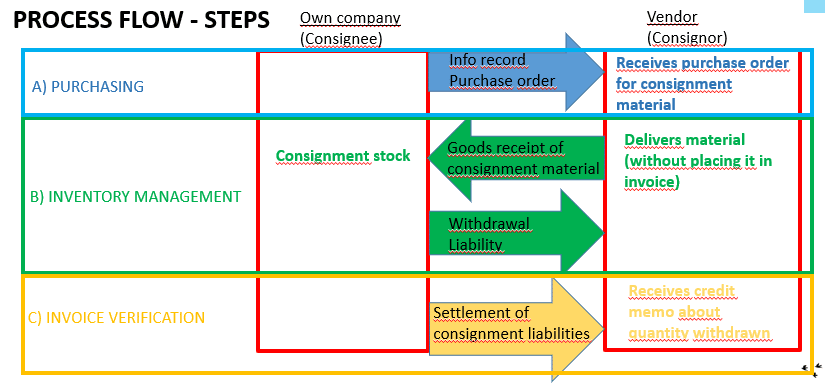
The following transactions take place:
- Purchasing
- Info record: ME11
- Purchase order: ME21N
- Inventory Management
- Goods receipt of consignment material: MIGO/MIGO_TR
- Withdrawal: MIGO/MIGO_GR
- Invoice verification
- Settlement of consignment liabilities: MRKO
Customer Consignment Steps
Customer consignment involves the following steps:
- Consignment or stock fill-up at the warehouse (VA01)
- Consignment or stock issue from the warehouse (VA02)
- Consignment or stock return (VL01N)
- Consignment pick-up (VL02N)
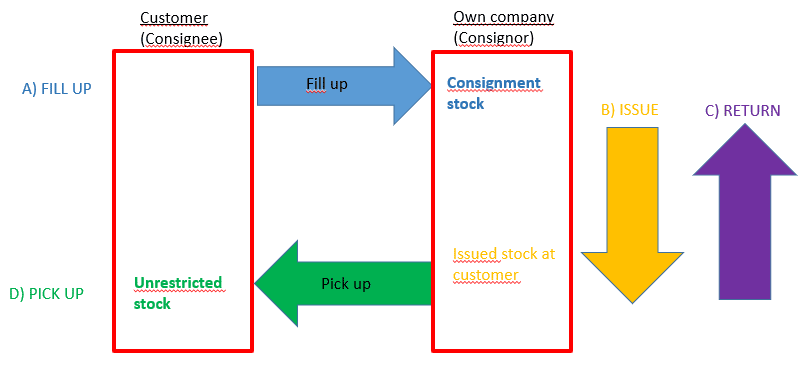
A Consignment Process in S/4HANA: Step by Step
Now we will practically demonstrate how you can do an SAP S/4HANA consignment process.
Step 1: This is a typical Component Overview screen. Component 167 is a consignment material. We have used L to denote it in the “Mat. Prov. Ind.” field. L indicates material provided by the vendor. Save the Production order.
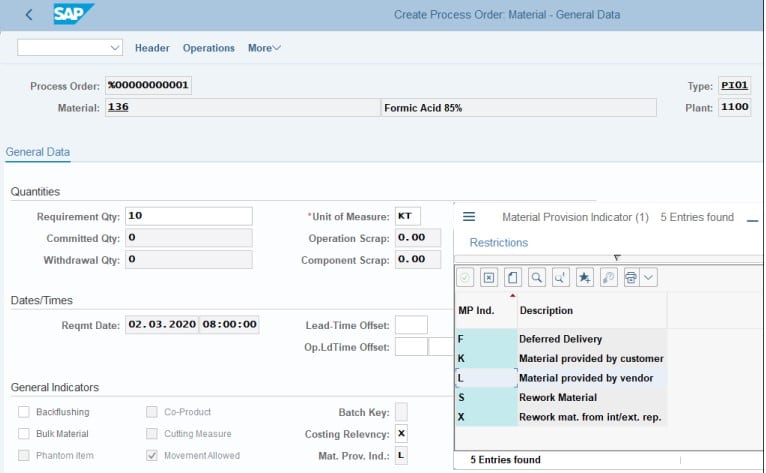
- Step 2: Run Material Requirement Planning (MRP) with Transaction code (TCode) MD01N for component 167 and plant 1100. Save the result.
- Step 3: Use TCode MD04 to view the stock/ requirement list. The following figure shows the purchase order with relevant item category K in column l.
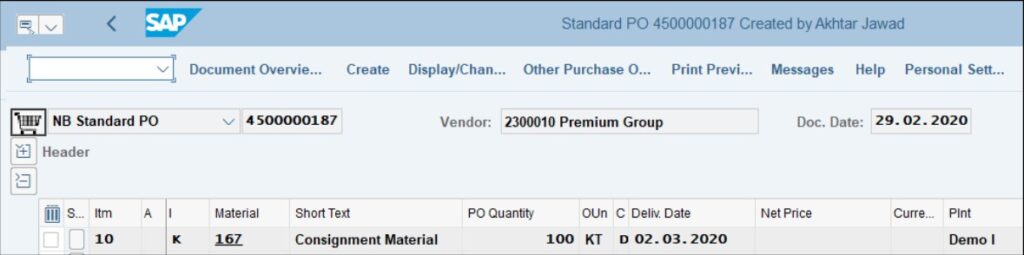
Step 4: Use Transaction MIGO to receive the consignment materials against your purchase order created in the previous step. Use Transaction MMBE to access the Vendor Consignment screen, where 100 KT is the quantity of the consigned materials.
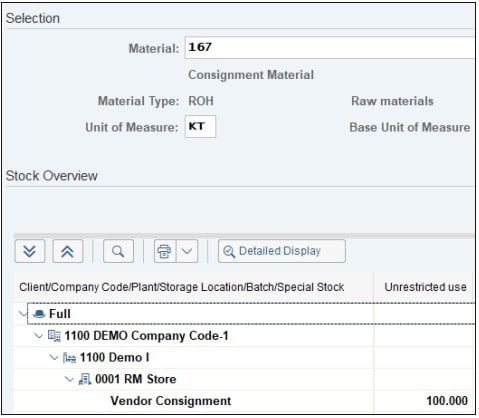
- Step 5: The next task is to consume the vendor consignment. This can be done with three scenarios – a process order, purchase order or, a cost center. Again use Transaction MIGO to access the screen and input movement type 201 and consignment indicator K.
You will also enter other details here, including:
- Material,
- Plant,
- Storage location,
- Consumption quantity,
- Vendor details, and
- Cost center details.
Use movement type 261, is the consumption that took place against a process or purchase order instead of a cost center.

- Step 6: Now, the customer needs to pay the vendor for the consumed material through a settlement process. Use Transaction MRKO to access the screen.
Input some relevant details such as company code and vendor. Indicate Consignment from the check box and click Execute to initiate the transaction.
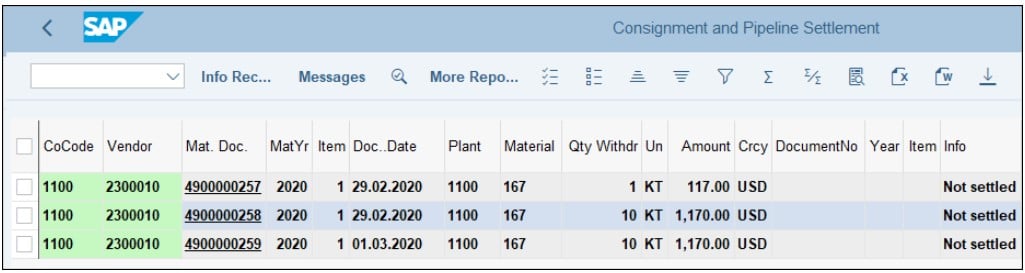
Reach out to SpendWizard for professional advice from certified SAP MM consultants and industry-leading SAP implementation partners.
Wrap-Up
Precise recording of your consignment steps will ease your accounting, auditing, and spend management process. To learn more about procurement in SAP S/4HANA and SAP Ariba, you can explore the free training materials and resources available at OpenSAP.
- Overview of the Material Master in SAP S/4HANA - January 2, 2024
- SAP FICO TRANSACTION CODES (MOST COMMON) - December 24, 2023
- Best SAP S/4HANA MM Books for Beginners and Advanced Learners - November 25, 2023





0 Comments