SAP S/4HANA PP (Production Planning) is a robust module within the SAP S/4HANA ERP suite, built to handle the complexities of modern manufacturing.
Full List of SAP S/4HANA PP TCodes
To fully leverage the power of S/4HANA PP, it’s essential to become familiar with its Transaction Codes (TCodes). These codes provide quick access to critical production planning functions, enabling you to streamline your operations.
Pro tip: Use Ctrl+F to find the specific code you need and understand its function.
| Transaction Codes | Descriptions | What it does |
| C201 | Create Master Recipe | Creates a master recipe for finished or semi-finished materials, specifying resources and operations needed throughout production. |
| C202 | Change Master Recipe | Allows modifications to an existing master recipe, including the addition or alteration of operations involved in production. |
| C203 | Display Master Recipe | Displays details of a master recipe, allowing users to review operations, materials used, and other related administrative data. |
| C223 | Production Version: Mass Processing | Modifies production versions en masse based on criteria like plant or material. |
| C251 | Master Recipe Print List | Generates a printout of master recipes filtered by criteria such as material, plant, or recipe status, detailing each operation. |
| C252 | Print List for Production Versions with Consistency Check | Prints detailed production version reports. |
| C260 | Task List Changes | Displays changes made to task lists within a specified date range and user. |
| CA01 | Create Routing | Sets up a routing for material production specifying the sequence of operations, work centers, and control keys. |
| CA02 | Change Routing | Modifies existing routings by adding or changing operations and their details. |
| CA03 | Display Routing | Reviews all operations within a routing, including additional production and inspection details. |
| CA11 | Create Reference Operation Set | Specifies tasks and inspection characteristics needed for each operation in the set. |
| CA12 | Change Reference Operation Set | Alters an existing reference operation set by modifying operations and their inspection characteristics. |
| CA21 | Create Rate Routing | Develops a rate routing for quantity-based planning. |
| CA51 | Task List Print List | Prints a comprehensive list of task lists based on specified criteria. |
| CA70 | Use of PRT in Task Lists | Identifies task lists where a particular Production Resource/Tool (PRT) is used, filtering by plant, status, and usage. |
| CA87 | Replace Work Center | Enables the replacement of an old work center with a new one across selected task lists. |
| CA90 | Use of Reference Operation Set in Task Lists | Identifies task lists that utilize a specific reference operation. |
| CA95 | Replace Reference Operation Set | Facilitates the substitution of an existing reference operation with a new one. |
| CA96 | Update Material Master with Scheduling Results | Transfers scheduling results to update the material master records. |
| CA98 | Deletion of Task Lists without Archiving | Deletes selected task lists without archiving them, simplifying system maintenance without preserving historical data. |
| CC01 | Create a Change Master | Initiates a change master record, setting up tracking for modifications in materials or task lists. |
| CC02 | Change a Change Master | Alters an existing change master record, updating its details like validity and authorization. |
| CC03 | Display a Change Master | Shows the details of a change master record. |
| CK11N | Create Material Cost Estimate with Quantity Structure | Generates a detailed cost estimate for a material. |
| CK13N | Display Material Cost Estimate with Quantity Structure | Displays the cost estimate for a material at a specific plant.. |
| CK24 | Price Update: Mark Standard Price | Updates the standard price of materials in the master record, crucial for accurate costing in inventory management. |
| CK31 | Print Error Log for Costing Run | Prints error logs for a specific costing run. |
| CK33 | Comparison of Itemizations | Compares two cost estimates. |
| CK40N | Edit Costing Run | Allows modifications to an ongoing costing run. |
| CK41 | Create Costing Run (Material) | Starts a new costing run for materials. |
| CKW1 | Create Cost Estimate for Production Lot | Initiates a cost estimate specifically for a production lot. |
| CKW3 | Display Cost Estimate for Production Lot | Displays the detailed cost estimate for a production lot. |
| CKW4 | Activate Cost Estimate for Production Lot | Activates the cost estimate for a production lot. |
| CM00 | Capacity Planning Menu | Provides access to various capacity planning functions within SAP. |
| CM01 | Capacity Planning: Selection (Work Center – Load) | Analyzes capacity load at a work center. |
| CM02 | Capacity Planning: Selection (Orders) | Focuses on analyzing capacity requirements based on existing orders. |
| CM25 | Capacity Leveling: Variable | Allows dynamic leveling of capacity across various resources. |
| CM22 | Capacity Leveling: SFC Planning Table | Facilitates the leveling of capacity through a structured planning table. |
| CO01 | Create a Production Order | Generates a new production order, incorporating all relevant details such as BOM and routing into the order processing. |
| CO02 | Change a Production Order | Allows modifications to an existing production order, enabling adjustments in production planning and management. |
| CO03 | Display a Production Order | Provides a comprehensive view of a production order. |
| CO04 | Print Shop Papers | Executes printing of shop papers for production orders. |
| CO05N | Release Production Orders | Processes the release of production orders, ensuring that all conditions are met for production to commence without errors. |
| CO06 | Backorder Processing | Manages backorder processing, optimizing the availability to promise (ATP) capabilities. |
| CO08 | Create a Production Order (For Sales Order) | Generates a production order linked to a specific sales order. |
| CO11 | Enter Production Order Confirmation | Enables the entry of detailed confirmation for production orders. |
| CO11N | Enter Time Ticket for Production Order | Facilitates the entry of time tickets for operations within production orders. |
| CO13 | Cancel Production Order Confirmation | Allows cancellation of a previously entered confirmation for a production order. |
| CO14 | Display Production Order Confirmation | Displays the details of a confirmed production order, including quantities and time spent on operations. |
| CO15 | Enter Production Order Confirmation | Used for direct confirmation entry for production orders. |
| CO16N | Reprocessing Incorrect Confirmations | Reprocesses previously entered confirmations that contain errors, adjusting data based on selected criteria. |
| CO27 | Picking List for Production Orders | Generates picking lists for materials required in production orders. |
| CO40 | Create a Production Order (Planned Order) | Converts planned orders into production orders, updating quantities and scrap percentages. |
| CO41 | Collective Conversion of Planned Orders | Allows batch conversion of planned orders into production orders. |
| CO43 | Actual Overhead Calculation: Production/Process Orders | Calculates actual overhead costs for production and process orders. |
| CO44 | Mass Processing for Orders | Executes batch processing tasks for multiple orders. |
| CO46 | Order Progress Report: Selection Screen | Provides a comprehensive report on the progress of various orders. |
| CO48 | Create a Production Order (Partial Conversion of Planned Order) | Converts part of a planned order into a production order. |
| CO78 | Archiving of Production Orders | Manages the archiving process for production orders. |
| CO88 | Actual Settlement: Production/Process Orders | Performs actual settlement for production and process orders. |
| COR6 | Create Process Order Confirmation | Allows entry of confirmations for specific operations within a process order. |
| COR6N | Enter Time Ticket for Process Order | Facilitates the entry of time and activity details for a process order. |
| COR7 | Create Process Order from a Planned Order | Converts a planned order into a process order. |
| COR8 | Collective Conversion of Planned Orders | Batch converts multiple planned orders into process orders. |
| CORK | Enter Process Order Confirmation | Provides a method for entering confirmations directly into a process order. |
| CORO | Create Process Order without Material | Allows creation of a process order without a predefined material number. |
| CORS | Cancel Process Order Confirmation | Enables the cancellation of a process order confirmation. |
| CORT | Display Process Order Confirmation | Displays details of a process order confirmation, including yield, scrap, and time spent on activities. |
| CO11 | Enter Production Order Confirmation | Captures and confirms details about production operations. |
| CO15 | Enter Production Order Confirmation | Directly enters confirmation details for a production order. |
| CR01 | Create Work Center | Establishes a new work center at a plant. |
| CR02 | Change Work Center | Modifies existing work center details, accommodating changes in operational or costing data. |
| CR03 | Display Work Center | Provides a display of detailed information about a work center. |
| CR05 | Work Center List | Generates a list of work centers based on selected criteria. |
| CR06 | Assignment of Work Centers to Cost Centers | Displays which cost centers are assigned to specific work centers. |
| CS12 | Explode BOM: Multilevel BOM | Displays a bill of materials for a given material in a detailed, multilevel view. |
| CS13 | Explode BOM: Summarized BOM | Provides a summarized view of the bill of materials, useful for quick overviews and assessments of material components. |
| CS14 | Bill of Materials Comparison | Compares two bills of materials to highlight differences. |
| CS15 | Material Where-Used List: Bill of Materials | Shows all the bills of materials that a specific material is used in. |
| CS20 | Mass Changes: Material BOM | Performs mass changes to the bill of materials for specified materials. |
| CS21 | Mass Changes: Material Selection | Allows for mass changes to work centers related to specific materials. |
| CS40 | Creating Bill of Materials Configurable Link | Links a configurable material to its bill of materials. |
| CS51 | Create Standard Bill of Material | Generates a standard bill of materials without a direct material master record. |
| CS61 | Create Order BOM | Creates a bill of materials specifically for a sales order. |
| CS71 | Create WBS BOM | Generates a bill of materials for a specific work breakdown structure element. |
| CS80 | Display Change Documents: Material BOM | Shows change documents for a material BOM. |
| HU02 | Create and Process Available Non-Assigned Handling Units | Manages the creation and adjustment of handling units that are not yet assigned to specific documents or stock locations. |
| MB11 | Enter Goods Movement | Facilitates the recording of various goods movements. |
| MB31 | Goods Receipt for Production Order | Records the receipt of goods against a production order. |
| MC=1 | Create Exception | Utilizes the Early Warning System to set up alerts for exceptional situations in production and logistics. |
| MC=4 | Create Exception Group | Allows for the grouping of individual exceptions for analysis within the shop floor control. |
| MC=5 | Change Exception Group | Provides functionality to modify an existing exception group. |
| MC=6 | Display Exception Group | Displays details of an existing exception group. |
| MC=7 | Periodic Analyses for Exception: Area to Analyze Create | Sets up areas for periodic analysis of exceptions. |
| MC=8 | Periodic Analyses for Exception: Area to Analyze Change | Modifies settings for areas under periodic analysis for exceptions. |
| MC=9 | Periodic Analyses for Exception: Area to Analyze Display | Shows the configurations and settings for areas under periodic analysis. |
| MC=B | Periodic Analyses for Exception: Schedule | Schedules periodic analysis tasks for exceptions. |
| MC35 | Create Rough-Cut Planning Profile | Establishes a rough-cut planning profile, which aids in high-level capacity and resource planning. |
| MC36 | Change Rough-Cut Planning Profile | Adjusts an existing rough-cut planning profile to reflect changes in production demands or capacity. |
| MC37 | Display Rough-Cut Planning Profile | Displays the details of a rough-cut planning profile. |
| MC61 | Create Planning Hierarchy | Sets up a planning hierarchy based on the characteristics of an information structure. |
| MC62 | Change Planning Hierarchy | Alters an existing planning hierarchy to update the organizational or planning structure as needed. |
| MC63 | Display Planning Hierarchy | Shows the structure and details of a planning hierarchy. |
| MC64 | Create Event | Facilitates the creation of planned events, such as promotions, and their impact on forecasts within the planning system. |
| MC74 | Transfer Planning Data to Demand Management (Material) | Transfers planning data for a material to demand management. |
| MC82 | Change Rough-Cut Plan | Allows for modifications to an existing rough-cut plan, adjusting values for sales, production, and inventory targets. |
| MC83 | Display Rough-Cut Plan | Provides insights into planned vs. actual figures for strategic planning. |
| MC84 | Create Product Group | Initiates the creation of a new product group. |
| MC85 | Display Product Group | Shows detailed information about a product group, including members and their respective roles in aggregation. |
| MC86 | Change Product Group | Enables changes to an existing product group, such as modifying aggregation factors or adding/removing members. |
| MC87 | Create Rough-Cut Plan (Material) | Creates a new rough-cut plan specifically for a material. |
| MC88 | Change Rough-Cut Plan (Material) | Modifies an existing rough-cut plan for a material, updating targets and forecasts as needed. |
| MC89 | Display Rough-Cut Plan (Material) | Shows planned versus actual targets and availability. |
| MC8A | Planning Type: Create | Establishes a new planning type, setting parameters for how planning data is structured and utilized. |
| MC8B | Planning Type: Change | Alters an existing planning type, incorporating changes to its structure and the data it includes. |
| MC8C | Planning Type: Display | Displays the configuration and details of a planning type. |
| MC8D | Create Planning Job | Sets up a new background job for planning. |
| MC8E | Change Planning Job | Updates the parameters or scope of an existing planning job. |
| MC8G | Schedule Background Run for Selected Planning Objects | Schedules background planning tasks, setting timings and frequencies for routine planning operations. |
| MC8J | List of Planning Objects | Displays a list of materials and product groups tied to specific planning jobs. |
| MD01 | MRP Run | Initiates a total MRP run, planning all materials in a plant or MRP area. |
| MD02 | Single-Item, Multilevel (MRP) | Performs an MRP run for a single item across all levels of its BOM, providing detailed planning insights. |
| MD03 | Single-Item, Single-Level (MRP) | Runs MRP for a single material and one level of its BOM, quickly updating planning data for specific items. |
| MD04 | Stock/Requirements List | Displays current stock and planned movements for a material. |
| MD05 | MRP List (Individual Display) | Shows the result of an MRP run for an individual material. |
| MD06 | MRP List (Collective Display) | Displays MRP results for multiple materials within a plant or MRP area. |
| MD07 | Stock/Requirements List (Collective Display) | Provides a collective overview of stock and requirements for multiple materials. |
| MD08 | Delete MRP Lists | Allows deletion of outdated or unnecessary MRP lists to maintain current and relevant MRP data. |
| MD09 | Determine Pegged Requirements | Analyzes and displays the dependency of requirements for materials. |
| MD11 | Create Planned Order | Initiates the creation of a planned order, which can be converted into production or purchase orders. |
| MD12 | Change Planned Order | Modifies existing planned orders, adjusting quantities, dates, or other parameters. |
| MD13 | Display Planned Order | Provides a display of detailed information about a planned order. |
| MD14 | Convert Planned Order to Purchase Requisition | Converts planned orders into purchase requisitions, facilitating the procurement process. |
| MD15 | Collective Conversion of Planned Order to Purchase Requisition | Batch converts multiple planned orders into purchase requisitions. |
| MD16 | Display Planned Orders | Displays a list of planned orders, allowing for review and management of upcoming production activities. |
| MD51 | Project Planning – Multilevel | Enables material requirement planning for projects or WBS elements, integrating project management with MRP. |
| MD61 | Create Planned Independent Requirements | Allows creation of independent demand forecasts for materials or product groups, crucial for demand-driven MRP. |
| MD62 | Change Planned Independent Requirements | Enables modification of existing independent requirements, updating forecasts as market conditions change. |
| MD63 | Display Planned Independent Requirements | Displays existing planned independent requirements for review and verification purposes. |
| MD64 | Standard Independent Requirements (Create) | Creates standard independent requirements for regular demand patterns in material planning. |
| MD65 | Change Standard Independent Requirements | Modifies standard independent requirements to adjust to new forecasting or production needs. |
| MD66 | Display Standard Independent Requirements | Shows standard independent requirements for materials. |
| MD73 | Display Total Requirements | Displays total material requirements including both planned independent and customer requirements. |
| MD74 | Reorganizing Independent Requirements – Adjusting Requirements | Adjusts existing independent requirements to align with current production needs and forecasts. |
| MD75 | Independent Requirements Reorganization – Delete Old Requirements | Deletes outdated independent requirements to maintain accurate and relevant MRP data. |
| MD76 | Reorganizing Independent Requirements – Delete History | Deletes historical records of independent requirements to clean up system data. |
| MD81 | Create Customer-Independent Requirements | Directly inputs requirements not linked to sales orders. |
| MD82 | Change Customer-Independent Requirements | Modifies existing customer-independent requirements to reflect changes in demand or planning. |
| MD83 | Display Customer-Independent Requirements | Provides visibility into customer-independent requirements. |
| MDL1 | Create Production Lot | Generates a production lot for an assembly or batch production, facilitating batch management and production scheduling. |
| MP30 | Execute Material Forecast | Initiates forecasting for materials, utilizing historical data to predict future demand, crucial for inventory and production planning. |
| MP31 | Change Material Forecast | Allows adjustments to existing material forecasts based on updated demand insights or market conditions. |
| MP32 | Display Material Forecast | Provides a display of current forecast details for a material. |
| MP33 | Forecast Reprocessing | Reprocesses forecasts for materials, useful in adjusting forecasts due to errors or changes in demand patterns. |
| MP38 | Execute Mass Forecast | Executes forecasts for multiple materials or entire plants simultaneously. |
| MP39 | Material Forecast Printing | Generates and prints forecast reports for materials, supporting documentation and external analysis requirements. |
| MP80 | Forecast Profile Create | Creates forecast profiles that can be applied to material master records. |
| MP81 | Forecast Profile Change | Modifies existing forecast profiles, updating forecasting methodologies or parameters as needed. |
| MP82 | Forecast Profile Delete | Deletes forecast profiles from the system, removing outdated or unused forecasting settings. |
| MP83 | Forecast Profile Display | Provides visibility into the forecasting settings and parameters used. |
| MS31 | Create Planning Scenario | Sets up new planning scenarios for long-term or short-term planning, facilitating complex and multi-variable planning processes. |
| MS32 | Change Planning Scenario | Allows adjustments to existing planning scenarios. |
| MS33 | Display Planning Scenario | Provides a detailed view of planning scenarios. |
| MS44 | Long-Term Planning Evaluation for Material | Evaluates long-term planning scenarios for materials. |
| MSC1N | Create Batch | Initiates the creation of a batch for a material. |
Check out our comprehensive lists of various SAP S/4HANA TCodes:
- SAP S/4HANA Financial Accounting and Controlling (FICO) TCodes
- SAP S/4HANA Material Management (MM) TCodes
- SAP S/4HANA Sales and Distribution (SD) TCodes
- SAP S/4HANA Project Systems (PS) TCodes
- SAP S/4HANA Human Capital Management (HCM) TCodes
- SAP S/4HANA Plant Maintenance (PM) TCodes
- SAP S/4HANA Quality Management (QM) TCodes
- SAP S/4HANA Inventory Management (IM) TCodes
To stay up-to-date on the latest SAP S/4HANA innovations and best practices, make Spend Wizard your go-to resource. Be sure to subscribe to the Spend Wizard Blog for expert insights and analysis that will help you optimize your production processes.
- SAP S/4HANA Production Planning (PP) TCodes - May 6, 2024
- SAP Quality Management – SAP S/4HANA QM TCodes - April 25, 2024
- SAP Inventory Management – SAP S/4HANA IM TCodes - April 19, 2024




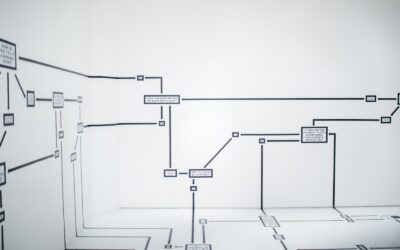
0 Comments