In the complex world, we live in today, procurement is not always straight-forward and SAP has been dealing with demanding customers for 50 years now, and the result is a highly sophisticated procurement system that can take care of even the most complex situations.
Special procurement keys come out of the box, and you can customize your own, but what are they?
Table of Contents
What is SAP Special Procurement Key?
If you rely on MRP to run your demand planning activities, which almost all companies do, you can take advantage of special procurement keys to perform diverse and complex procurement scenarios, be it a component that is only stored in your inventory as a consignment material, or a semi-finished circuit that can be only ready for sale once it is sent to a specialized company that adds coats it with a protective material that you do not do.
Where are SAP special procurement keys maintained in SAP S4/HANA?
Special procurement keys can be stored in two places, in either the Material master, in particular the MRP 2 view of the material, or in the detailed view of the bill of material BOM.
What are the special procurement keys in SAP?
- Direct Procurement or key 51
- Withdrawal from alternate plant
- Subcontracting
- Consignment
- Stock transfer (interplant transfer)
- Pipeline material.
Deep Dive into special procurement keys in SAP S4/HANA
Direct Procurement, key 51
When you set up your material or BOM with direct procurement key 51 in SAP, the system automatically create a requisition the moment you initiate a manual production order. To see the default values for direct procurement, navigate to Production – MRP – Planning – Direct Procurement – Settings for Direct Procurement. You can trigger option 3 in Direct procurement to enable the system to automatically trigger the planning run with MRP, and you can also enforce the behavior to be run with only a certain MRP group.
If you want to control the behavior of direct procurement to be run only in a certain production order, you can maintain the direct procurement key in the BOM of the item.
Withdrawal from Alternative plant, key 70
This key can be used when you have BOM with a component that you need to draw from another plant. The key is recommended to be used when the plant proximity is very close, and you do not need to enter further conditions in the PO, like for example freight costs or other surcharges that must be added to the purchase order. To make use of this key, you must specify the issuing plant.
Stock Transfer, key 40
Stock transfer is a more common scenario, and this is associated to a scenario where one plant is responsible to produce a component that is used to finish the assembly of a product in another plant. Special procurement key U is used in this process, and it is used by the receiving plant.
The process looks like the following:
- Once MRP runs, the system creates a planned order or purchase requisition for the intercompany STO.
- The requisition is transferred into an STO PO order, by which both the receiving and the supplying plants are utilized.
- Goods can then be issued from the receiving plant, and they can be monitored by the Stock in Transit app, or transaction code MB5T app.
- Goods can then be received against the STO PO in the receiving plant with movement type 101.
Subcontracting, key 30
Imagine the following scenario, your company produces a niche product that completes the make-up of computer motherboards, and to completely assemble the finished product, the company needs to send their semi-finished product to a 3rd party to make it ready for sales. This is the concept of value-adding operation, and you can use the special procurement key 30 for this operation to take place. The following are mandatory for this transaction to be able to take place:
- The material must have a special procurement key 30.
- Purchasing info record must exist to assign the source of supply. You must use the PIR type = Subcontracting
- A BOM must exist in the system and a production version.
- The material must be extended to a purchasing view.
I have written previously about subcontracting in detail, please go here:
Consignment, key 10
In Consignment, the vendor provides the customer with components that the customer does not own, only when you have consumed it, you are liable to pay for it. I have previously written about consignment in detail here
Here are the prerequisites to run this operation in SAP S4/HANA:
- Material to be assigned with procurement key 10.
- Purchasing view to be extended for the material.
- PIR must be created for the supplier/material combination with purchasing info record type = Consignment.
Pipeline, key NA
Pipeline material does not require any special procurement setup. Pipeline material means that there is always a steady supply of the material, and always available for withdrawal. An example of pipeline material is natural gas, water, electricity, and diesel.
For the pipeline process to work, you need to consider the following mandatory requirements:
- The material type must be Pipeline.
- Purchasing views activated.
- PIR must exist for the supplier/material combo.
SAP can be as complex as you want it to be, and setting up the correct purchasing keys can take care of a diverse set of procurement complexities in the supply chain.
- Overview of the Material Master in SAP S/4HANA - January 2, 2024
- SAP FICO TRANSACTION CODES (MOST COMMON) - December 24, 2023
- Best SAP S/4HANA MM Books for Beginners and Advanced Learners - November 25, 2023



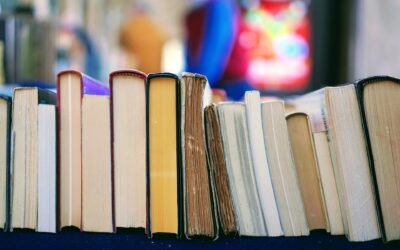
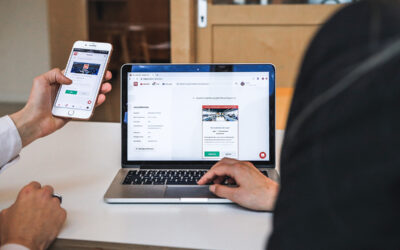
0 Comments