Automatic Account Determination in SAP MM is a critical process that ensures accurate accounting of material transactions within an organization. By automatically determining the relevant general ledger (G/L) accounts for each transaction, SAP MM streamlines the accounting process and helps organizations maintain a high level of financial accuracy.
However, many SAP MM users need help understanding the complex parameters involved in automatic account determination. In this guide, we’ll explore the key parameters involved in automatic account determination in SAP MM and provide a step-by-step guide to configuring it for your organization.
Table of Contents
What is Automatic Account Determination?
Automatic Account Determination is a powerful feature of SAP MM that enables the system to automatically determine and update the appropriate general ledger accounts for various material transactions, such as goods receipts, goods issues, and invoice receipts. This is achieved through a series of configuration settings defined by the user.
Automatic Account Determination Key Parameters
We will familiarize ourselves with SAP MM’s account determination process flow and its key parameters before we move on to the configuration steps.
Defining Your Chart of Accounts
When materials or goods move from one process to another, the first step of automatically updating G/L accounts is determining the chart of accounts listed under the plant and company code. The user can enter either plant or company code to allow the system to identify the appropriate chart of accounts for the transaction.
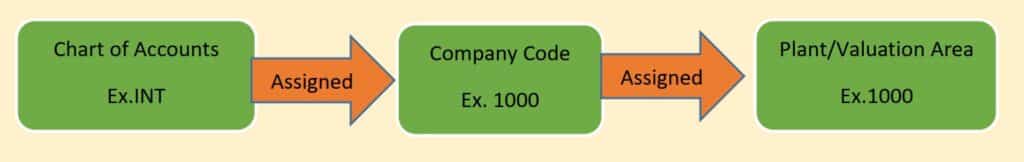
You can also assign the same chart of account codes to multiple plant or company codes. Use the SAP MM transaction code or TCode OB62 to check and assign a chart of accounts.
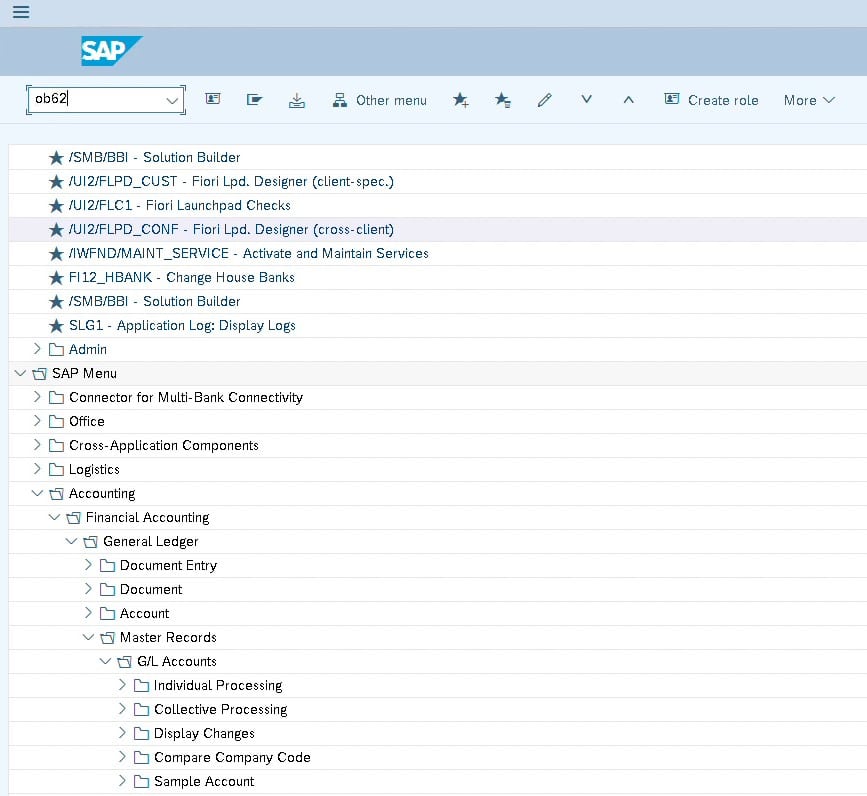
Setting Up the Valuation Grouping Code
In SAP MM, valuation grouping codes help to simplify the account determination process by combining multiple plants with similar attributes into a single grouping code.
By doing so, we can assign the same G/L accounts for multiple plants, reducing the need for complex account determination settings. This results in fewer entries in the OBYC settings and saves time for accounting professionals. You can configure Valuation Grouping Code with TCode OMWD.
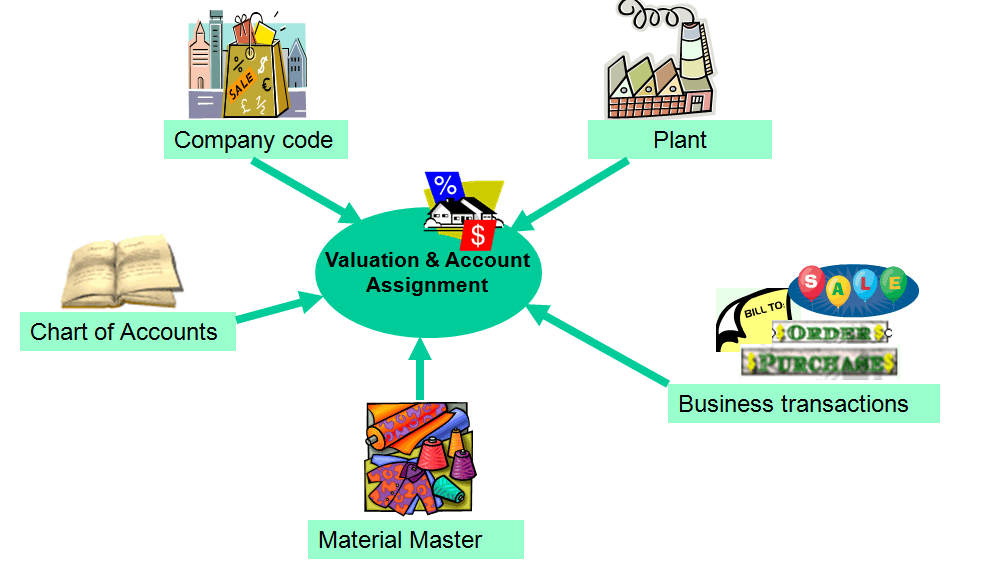
Assigning Valuation Class to Material Master
Similar to valuation grouping, the valuation class allows the stock of the same material type to be posted in different G/L accounts. It enables the stock values of materials of different types to be posted in the same GL account.
You can assign each material type to a valuation class, which is not directly assigned but through an account category reference.
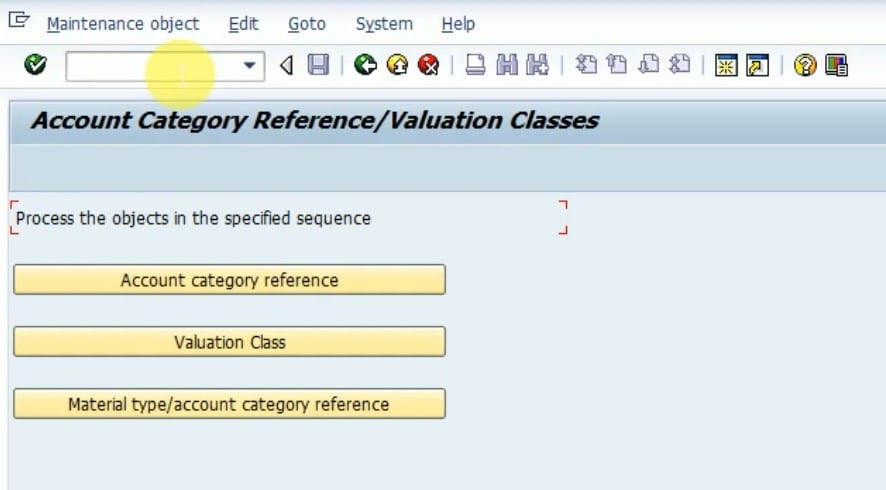
Here is the valuation class process flow. The valuation class TCode is OMSK.
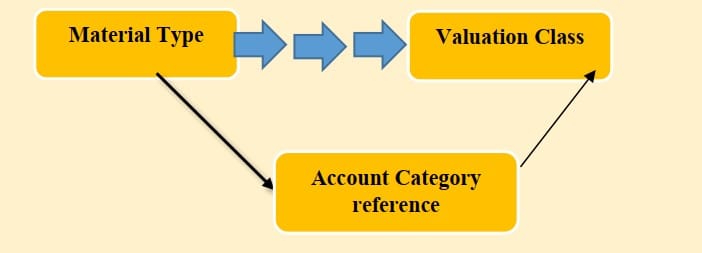
Determining the Transaction Key or Event Key
Afterwards, you need to use specific transaction or event keys that remain predetermined in the system to differentiate account determination by the business transaction. Transaction keys also use specific value strings to determine movement types. The account determination process uses both transaction keys and event keys grouped.
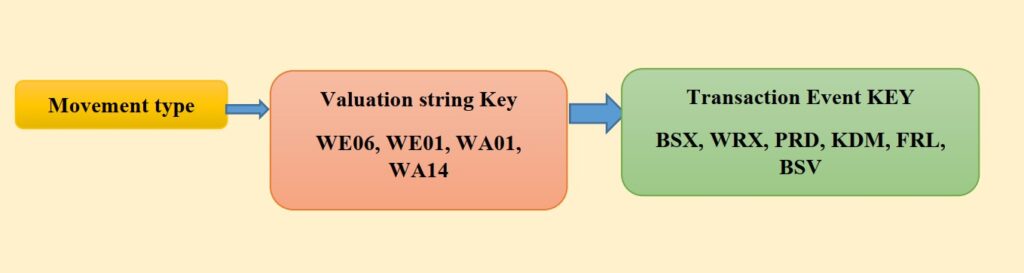
Some frequently used transaction keys include:
- BSX: Stock Posting
- PRD: Indication of price differences
- FRL: External service procurement
- BSV: To indicate the stock update
- KON: Consignment liabilities
- WRX: To clear GR/IR or goods receipt or invoice receipt
Account Grouping Code (Account Modifier)
Account Grouping Code or Account Modifier helps differentiate offsetting accounts for consumption postings that could vary for different transaction/event keys like GBB and PRD. Account grouping transactions include:
- GBB: Offsetting entry for inventory posting
- PRD: Price differences
- KON: Consignment liabilities.
We can use different accounts to indicate price differences and consignment liabilities. The intended TCode is OMWN. Some account modifiers or grouping codes include:
- VBR: Internal goods issues (example: cost center)
- VBO: To indicate consumption of stock materials forwarded to vendor
- VNG: Scrapping or destruction of materials
- BSA: Initial entry for stock balances
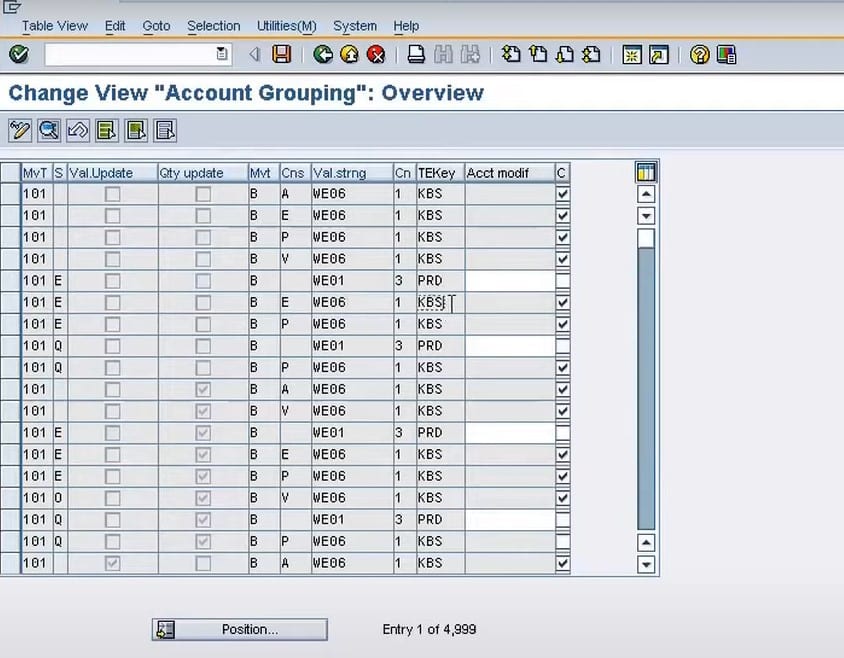
Event Key and G/L Mapping with Valuation Class
The last step for automatic account determination is mapping the event key with G/L using OBYC as TCode.
In summary, here’s how the mapping and process flow works.
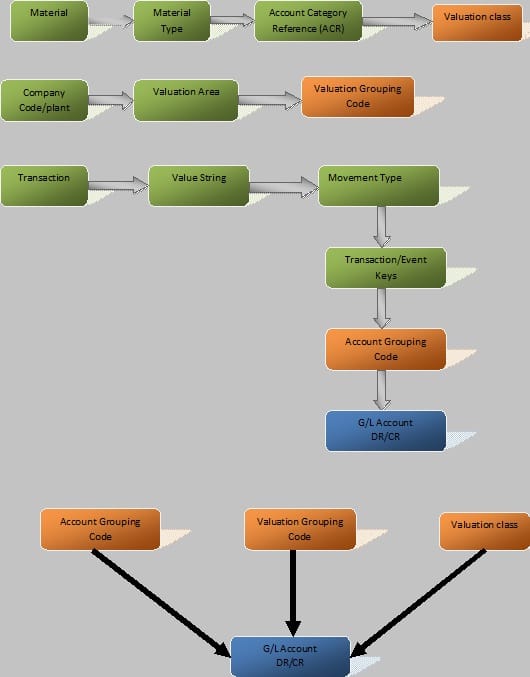
Now that we are familiar with the key parameters for configuring automatic account determination on SAP MM let’s run through the configuration process quickly. There are two approaches:
- By using the wizard
- Without using the wizard
Here’s how you can do it.
Configure Automatic Account Determination with Wizard
It’s considerably easy to configure the automatic account determination process using the wizard, a tool provided by SAP. Access it through the following navigation path:
SAP IMG > Materials Management > Valuation and Account Assignment.
Now, you will notice Account Determination and find the Account Determination Wizard.
The wizard will automatically ask you to configure the following parameters:
- Valuation Control
- Grouping of valuation areas
- Valuation class
- Account grouping to determine movement types
- Purchase accounts configuration
- Automatic posting configuration
Configure Automatic Account Determination without Wizard
Users who are already familiar with SAP MM navigation may configure the automatic account determination process without using the wizard. It’s essentially the same process flow as using the wizard. The only difference is you can configure each step manually without any prompts.
You can access the settings panel from the Account Determination without Wizard listed under the Account Determination submenu. Use the following process flow to configure each parameter.
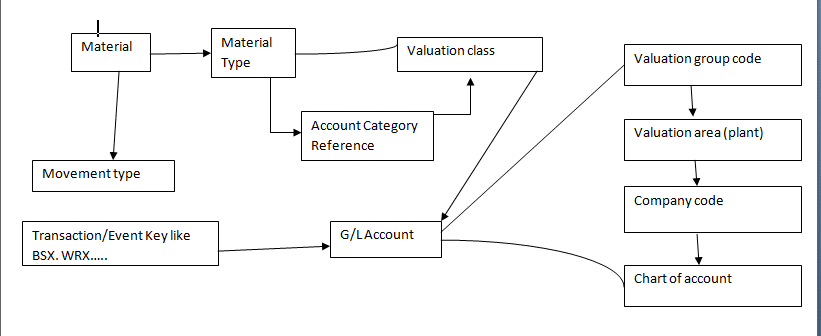
Benefits of Automatic Account Determination
Here are some key benefits of Automatic Account Determination in SAP MM:
- Streamlined accounting process: Automatic Account Determination eliminates the need for manual entry of accounting information, thereby streamlining the accounting process and saving time and resources.
- Increased financial accuracy: By automating the account determination process, organizations can ensure that financial transactions are recorded accurately and consistently throughout the organization, reducing the likelihood of errors.
- Improved financial transparency: Automatic Account Determination provides visibility into the general ledger accounts associated with each material transaction, enabling organizations to understand their financial position.
- Reduced manual workload: Automatic Account Determination reduces the manual workload involved in maintaining accounting records by automating the account determination process.
- Enhanced decision-making: With access to detailed financial information, organizations can make informed decisions, driving growth and profitability.
- Scalability: Automatic Account Determination is highly scalable, making it an ideal solution for businesses of all sizes, from small enterprises to large corporations. Once you configure it, you can quickly scale it depending on your business needs without wasting time and effort.
Wrap-Up
Understanding the intricacies of account determination in inventory management is essential for maintaining accurate financial records. With concepts like valuation classes, transaction/event keys, and account grouping codes, it can initially seem overwhelming. However, with practice and knowledge, you can easily navigate these concepts and ensure your organization’s financial records are accurate and reliable. SpendWizard has excellent expertise in supporting SAP implementations and configuration. If you ever need assistance with SAP MM configurations, don’t forget to contact SpendWizard!
- Overview of the Material Master in SAP S/4HANA - January 2, 2024
- SAP FICO TRANSACTION CODES (MOST COMMON) - December 24, 2023
- Best SAP S/4HANA MM Books for Beginners and Advanced Learners - November 25, 2023



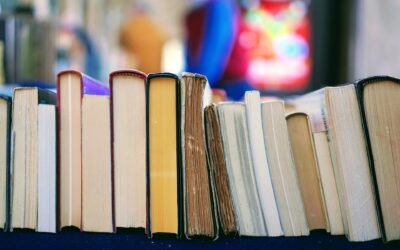
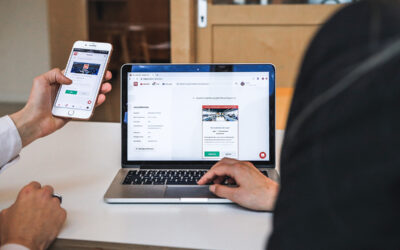
0 Comments